The Silhouette has the most amazing features and can do so many things than just cut out vinyl, fabric, card stock and chip board. It has a print and cut feature that is so cool. I use it all the time.

This is how I made it:
In Silhouette Studio, I found a fun design. I opened it up and then I filled it with a color.
Then I clicked on the tab to mark the registration marks. This is how you do the print and cut feature. I then resized the words and put circles and frames around them.
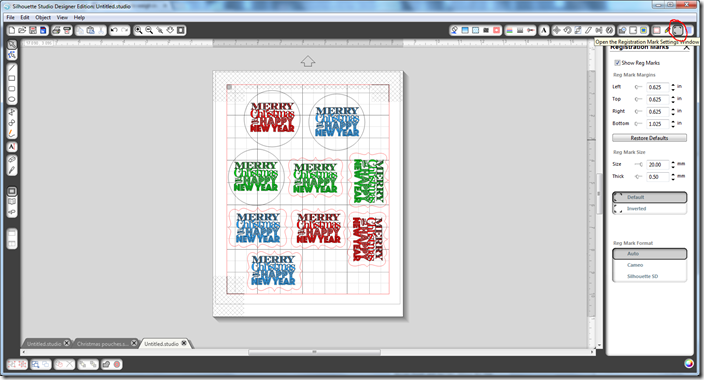
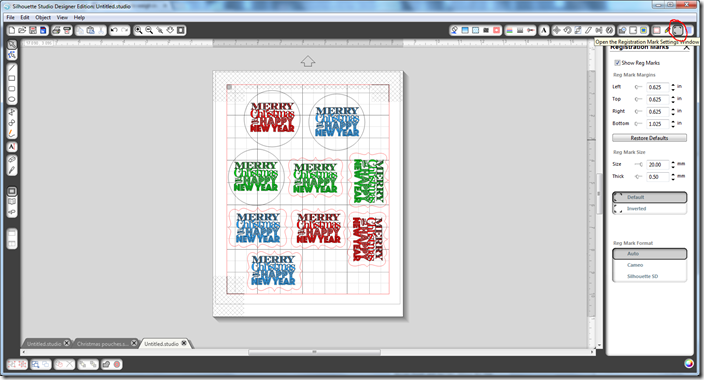
I printed them onto the printable foil.
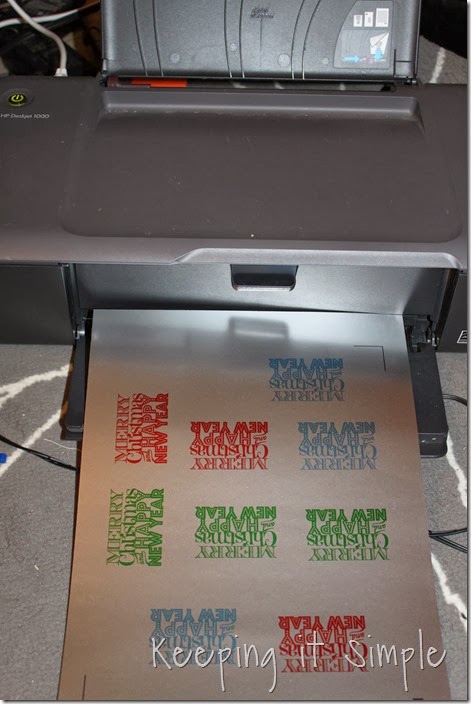
I loaded the foil into the Silhouette.
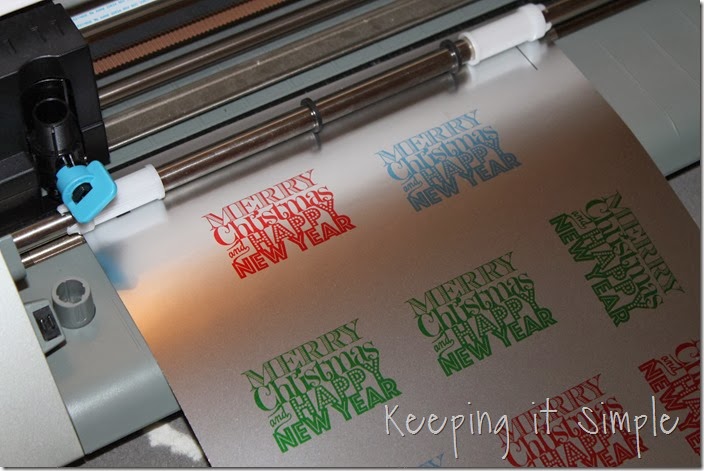
Then I made sure the words did cut (you can do that by clicking on the scissors tab or by deleting them). Then I detected the registration marks.
I set the settings to the printable foil (blade 5, thickness 33) and then it out. It’s so cool to watch it cut where it’s suppose to!
I peeled off the foil and stick it onto a mason jar. Put some hot chocolate in it, baker’s twine and a cute lid and straw. Super easy gift that anyone would enjoy!
 |
I would love it if you followed along.

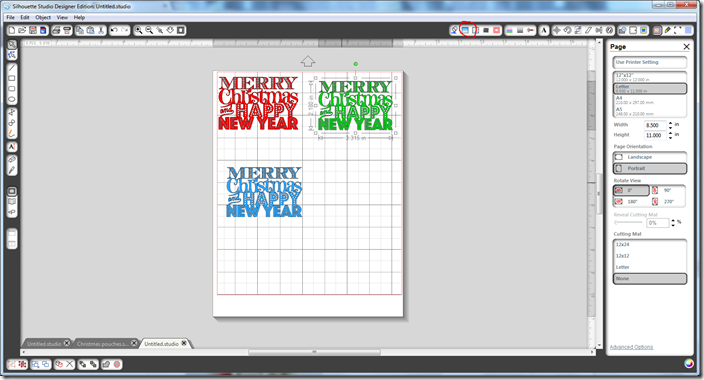
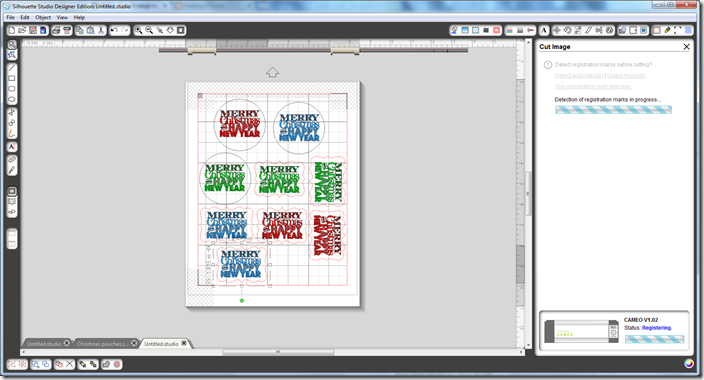
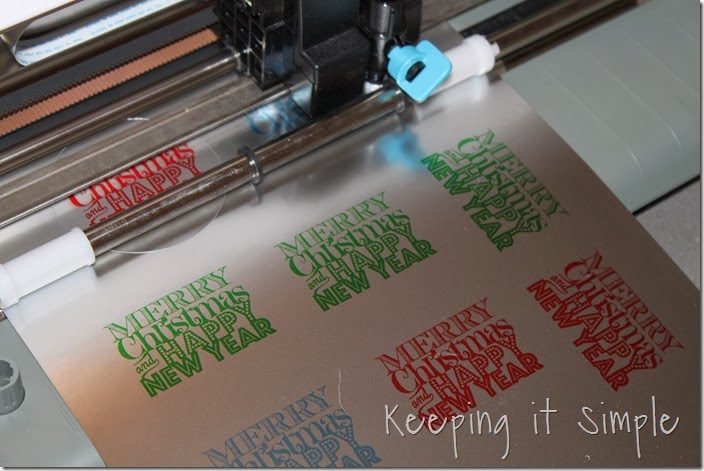
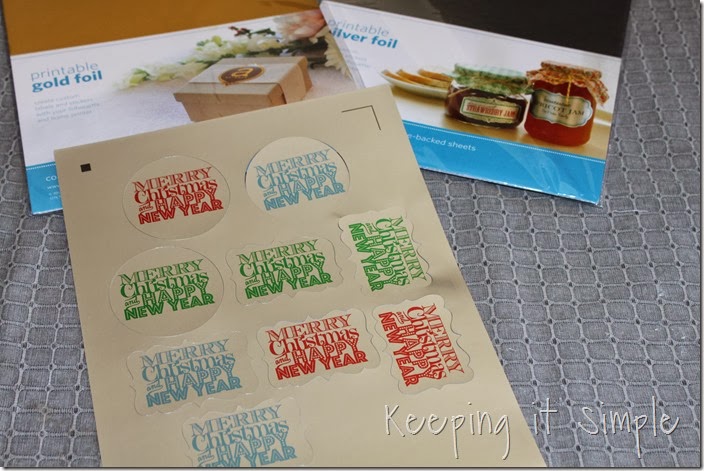




Thanks! I really needed a new mat and blade so this is perfect.